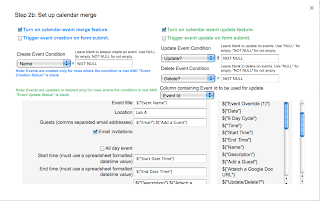This system has been updated here
So, I’ve been tinkering with the 6-day schedule spreadsheet I blogged about last week, and I cleaned up a bunch of the issues that I mentioned in that post. Most notably, I reworked the sheet to allow for asynchronous schedules (thanks to feedback from Christine Hartooni.) Now you can create a signup sheet that has a different schedule on each day of the six day cycle, if needed. I also cleaned up some of the sheet mechanics. Each month's sheet is now populated by a query and doesn’t need any manual adjustment (that will be great next year.) The period schedule is populated via a VLOOKUP and no longer needs an ARRAYFORMULA. BAsically, it's just cleaner all around.
So, I’ve been tinkering with the 6-day schedule spreadsheet I blogged about last week, and I cleaned up a bunch of the issues that I mentioned in that post. Most notably, I reworked the sheet to allow for asynchronous schedules (thanks to feedback from Christine Hartooni.) Now you can create a signup sheet that has a different schedule on each day of the six day cycle, if needed. I also cleaned up some of the sheet mechanics. Each month's sheet is now populated by a query and doesn’t need any manual adjustment (that will be great next year.) The period schedule is populated via a VLOOKUP and no longer needs an ARRAYFORMULA. BAsically, it's just cleaner all around.
Here is a link to the new and improved scheduler.
Set Up:
To use the sheet, simply fill out the faculty list page with your own users and emails. Then, set up your own 6 day cycle and add the HTML link to your calendar on the “6 Day Cycle” sheet. Next, customize the period start and end dates on the “Teacher Schedule” page. Finally, you want to set up Form Mule. You can copy and paste my workflow into the script , or you can set up your own. Either way, you’ll want to set a location for the calendar and paste in your calendar ID into step 2b of FormMule.
Create a Teacher’s Schedule for the Year
I had mentioned that I would probably wait until next September to make these fixes, and then I discovered that my design was too limiting and prevented me from using it, too! Sorry about that. These changes allowed me to make another sheet that doesn’t use sign ups at all, instead it will plot a teacher’s schedule for the year across a 6 day cycle. Basically, this modification uses VLOOKUP to populate entirety of each month sheet from the “Teacher Schedule” sheet. Worked great.
Here is a link to the Teacher Schedule sheet.
Iteration is so important. I feel like our students don’t get the time to iterate thanks to overpacked curriculums. But that is a post for another day, isn’t it?